Our world of apps just got bigger: Flathub is now enabled
You’ll notice that even more apps are available to install from the Software store in Zorin OS 16 than ever before. This is thanks to the addition of the Flathub repository to Zorin OS out of the box. Flathub is the de-facto standard repository from where to get apps using the Flatpak package format. It has flourished into a huge ecosystem of apps and games from many independent developers, as well as software directly from big names like Spotify, Zoom, and Discord.
Now Zorin OS comes pre-loaded with the app catalogs of Flathub, the Snap store, and the Ubuntu & Zorin OS APT repositories, as well as the capability to install .deb & AppImage packages and Windows apps (optionally using Windows App Support, powered by WINE). Thanks to this, Zorin OS 16 has the largest library of apps available out of the box ever.

The built-in Software store has also received many under-the-hood optimizations as well as user interface improvements to make it even easier to find and install apps from different sources. If an app is available from multiple repositories (such as Flathub and the Snap store) you can select which one to install from; using the “Source” menu on the app listing page.

Nevertheless, the Software store maintains its simple and unified user experience, so you can find & install the latest versions of the apps you want with one click without needing to think about which source or app package format to use.
Sideload Windows software safer and easier
When sideloading apps and games, Zorin OS 16 makes it even easier to install the software you want in the most compatible and secure way.
Zorin OS now comes with a built-in database that detects popular Windows installer files, so that the system can guide you through the installation process. If the system recognizes the .exe or .msi file you double-clicked on, it will automatically suggest you to install the app or game (or its closest alternative) from the recommended source, whether it’s a native package in the Software store or a Linux-optimized installer for a PC game in Lutris or Steam. It also provides you with a simple and informed option to install Windows App Support if you wish to run the Windows version of the app or game.
We believe this feature will make it even easier for new users to get started with their favorite software in Zorin OS, and learn the breadth and benefits of the Linux app ecosystem.
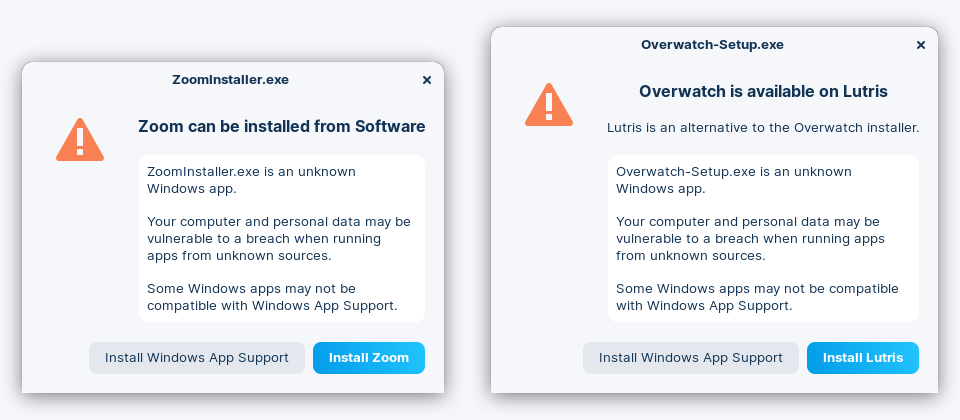
New Sound Recorder app
The new Sound Recorder app provides a simple and beautiful way to record audio and speech and play it back. Whether you’re creating a voice memo for yourself or producing a podcast, the Sound Recorder app adapts to your workflow and makes recording audio effortless.
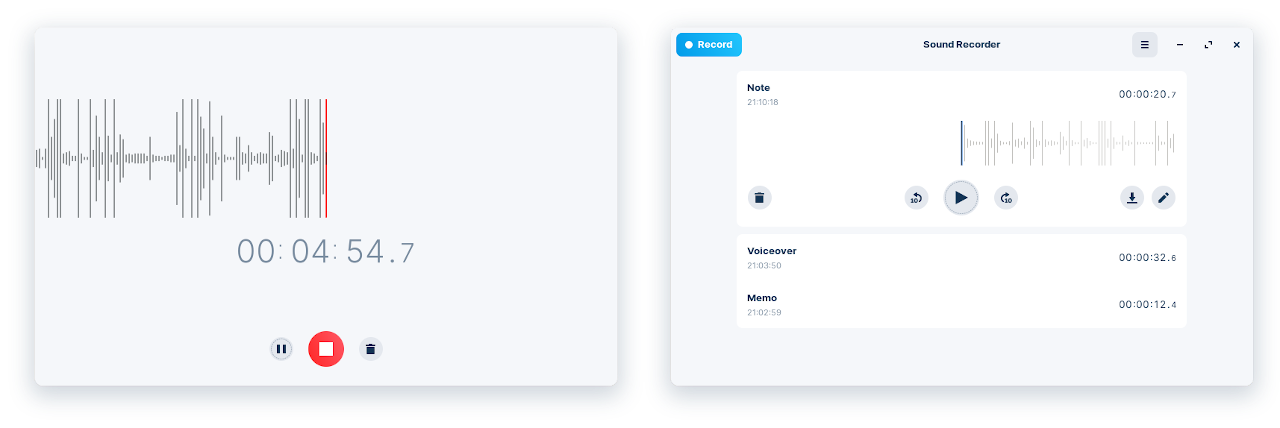
A more informative and customizable taskbar
It’s now easier than ever to view the status of your running apps at a glance. The taskbar now displays badges showing the number of unread messages as well as progress bars for ongoing operations, like when copying large files in the Files app.

The Zorin OS 16 desktop is now more customizable than ever, thanks to new settings for the taskbar and panel. Simply right-click on the taskbar to access the Taskbar Settings, where you can now:
- Move the panel to the left or right side of the screen, in addition to the top and bottom
- Set the panel’s transparency and size
- Display the panel on multiple monitors
- Show/hide and move the panel’s buttons and indicators
- Choose to only display taskbar icons for apps running on the current workspace or monitor
- Change the behavior when clicking or scrolling on app icons in the taskbar
- Show/hide window previews and tooltips when hovering over taskbar app icons
- Automatically show/hide the panel intelligently
Redesigned Zorin Appearance
Speaking of customization, we’ve now made Zorin Appearance even easier to use and navigate. Zorin Appearance allows you to select a different desktop layout, change the app and icon theme, choose your desktop font, and tweak other parts of your desktop to make it truly yours.
In Zorin OS 16, we’ve refreshed the app’s layout to make it even easier to find customization options, with the category tabs moved from the top to the left side of the window. Desktop layouts have also been separated into a dedicated tab, and you can now set the size of desktop icons independently from the Files app.
New Windows 11-like desktop layout
We’re introducing an all-new desktop layout in Zorin Appearance which resembles the default interface in Windows 11. It features a modern and streamlined UI that adapts well to computers with touchpads, mice, or touchscreens. The new grid menu, activities overview button, and taskbar icons are placed front and center for easy access and effortless navigation on screens of all sizes.
The Windows 11-like desktop layout is available as an option in Zorin OS 16 Pro.

Jelly Mode
Undoubtedly the most groundbreaking and revolutionary feature we’ve ever included, Jelly Mode will fundamentally change how you use your computer forever 😁. When enabled, windows wobble when moved around the desktop and squeeze into their app icons when minimized. You can enable Jelly Mode from the Interface tab in Zorin Appearance to give your desktop a more fluid and playful feel.
…and so much more
- Fractional scaling for high-resolution displays
- Use & install the latest NVIDIA drivers directly on the .iso file
- Easily join an Active Directory domain from the system installer
- Star files for easy access in the Files app
- Better fingerprint reader support with simpler setup
- New Photos app for simpler photo management
- Display a QR code to easily connect your devices to your computer’s Wi-Fi hotspot
- The Settings app now has a refreshed category layout that’s easier to navigate
- Easily create app folders in the app grid by dragging apps onto each other (Touch, macOS-like, and Ubuntu-like desktop layouts only)
- Disabled built-in tracking and telemetry in Firefox by default for a more privacy-respecting web browsing experience
- Flicker-free boot experience (on supported hardware)
- Encrypted installations can now create a recovery key
- Improved support for newer hardware
- Based on Ubuntu 20.04.3 LTS
This is only scratching the surface of what’s new and better in Zorin OS 16. With the consolidation of hundreds of new features and improvements in this release, Zorin OS 16 is the clearest manifestation of our vision we set forth over a decade ago: to combine the most powerful desktop technology with the most user-friendly design.
Zorin OS 16 will be supported with software updates and security patches until April 2025. This extended support period makes it the perfect choice for large deployments in businesses, schools, and organizations.
How to get Zorin OS 16
You can download Zorin OS 16 Core and Pro from the Download page on our website today.
Other editions of Zorin OS 16 – such as Lite and Education – will be released over the coming months.
You can upgrade to the new version by following our upgrade guide. We would recommend users of Zorin OS 16 Beta to perform a clean install upgrade to Zorin OS 16 in order to run the latest and most stable software. For existing Zorin OS 15 users, we’re working on a method to upgrade directly to Zorin OS 16 without needing to re-install the operating system. Subscribe to our newsletter to get notified as soon as this option is available in the next few months.